- Connect Welcome Pickups to Tourmie
- Connect Stasher to Tourmie
- Connect your Hoteliga account to Tourmie
- Connect your Rentability account to Tourmie
- Connect your WhatsApp Business account to Tourmie
- Connect your RentalWise account to Tourmie
- Connect your HotelAvailabilities account to Tourmie
- Connect your Loggia account to Tourmie
- Connect your Smoobu account to Tourmie
- Connect your WebHotelier account to Tourmie
- Connect your Lodgify account to Tourmie
- Connect your BookingSync account to Tourmie
- Connect your Hosthub account to Tourmie
- Connect your Hostaway account to Tourmie
Deactivate your account
- 129 views
- May 17, 2024
To deactivate your Tourmie account:
-
- Go to Settings > Account
- Then, go to the bottom of the page, under the Account details tab and enter the Close account button.
- On the message that will be displayed, click on the Yes, close account button.
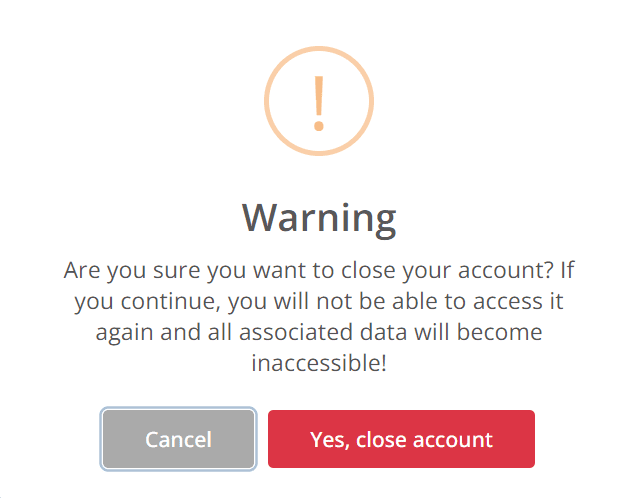
If you require any further information, feel free to contact us at support@tourmie.com.

