Find your partners in Tourmie.
Go to Partnerships on the menu and click on the +Add new button.

You can choose your partnership type: Invite partners of your existing network or Find a new partner to expand your network in your area.
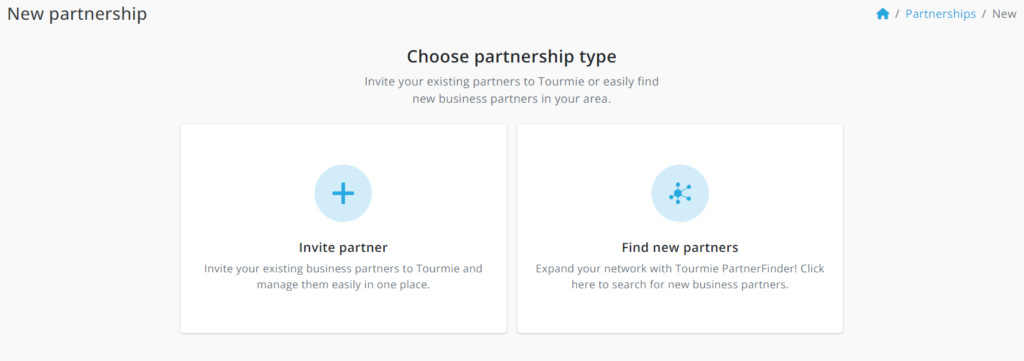
Invite an existing partner
Go to Invite partner option.
Then, you can send a partnership invitation by filling in your partner’s details:
- Trade name / Title: The official name under which your partner’s business operates.
- Email: Your partner’s primary email address.
- Service type: Your partner’s service type → Car Rentals, Transfers, Experiences or Food
- Proposed commission (%): The commission rate you expect to receive for guest bookings generated through this specific partnership via Tourmie.

Then, click on the Send invitation button.
After that, you will receive an email with your partner’s reply: Partnership accepted or Partnership rejected
Find new partners
Go to Find new partners option, then fill in the partner’s details you are interested in.
- Service Type: Your partner’s service type → Car Rentals, Transfers, Experiences or Food
- Location: Where you would like your Partner to be located.
- Commission: The commission rate you expect to receive for guest bookings generated through this specific partnership via Tourmie. Adjust the commission bar to set the commission.

Once you have filled in the above details, the available providers will be displayed. Click on the Select button to choose the ones you are interested in for a future partnership.
Then, click Next.
In the list that will be displayed, click on the Send invitations button.
After that, you will receive an email with your partner’s reply: Partnership accepted or Partnership rejected
If you require any further information, feel free to contact us at support@tourmie.com.

